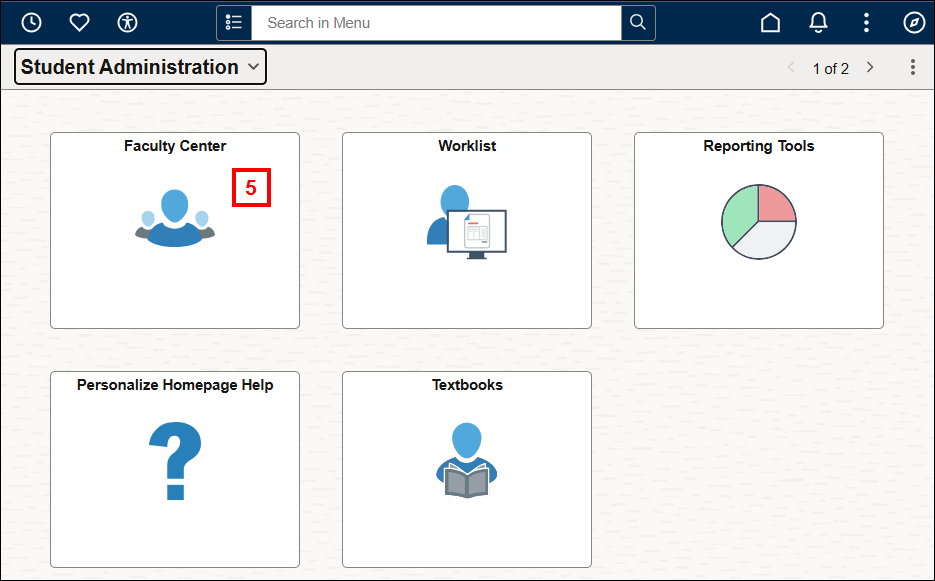Overview
When a new instructor is assigned an initial class in M-Pathways, an overnight batch process establishes the instructor role that gives them access to Faculty Business. Therefore, new instructors cannot log in to Faculty Business until the day after they have been assigned an initial class in M-Pathways.
Navigation
Wolverine Access - https://wolverineaccess.umich.edu/
Step-by-Step Process
- Enter Faculty & Staff in the Search field.
- Click the Faculty & Staff collection link.
- Click Faculty Business.
- You can customize your Wolverine Access gateway. See Getting Started with Wolverine Access to learn how to get the most out of your Wolverine Access gateway.
- Log in using your Uniqname and UMICH password.
- Click Faculty Center
Wolverine Access with Faculty and Staff in the Search box screenshot
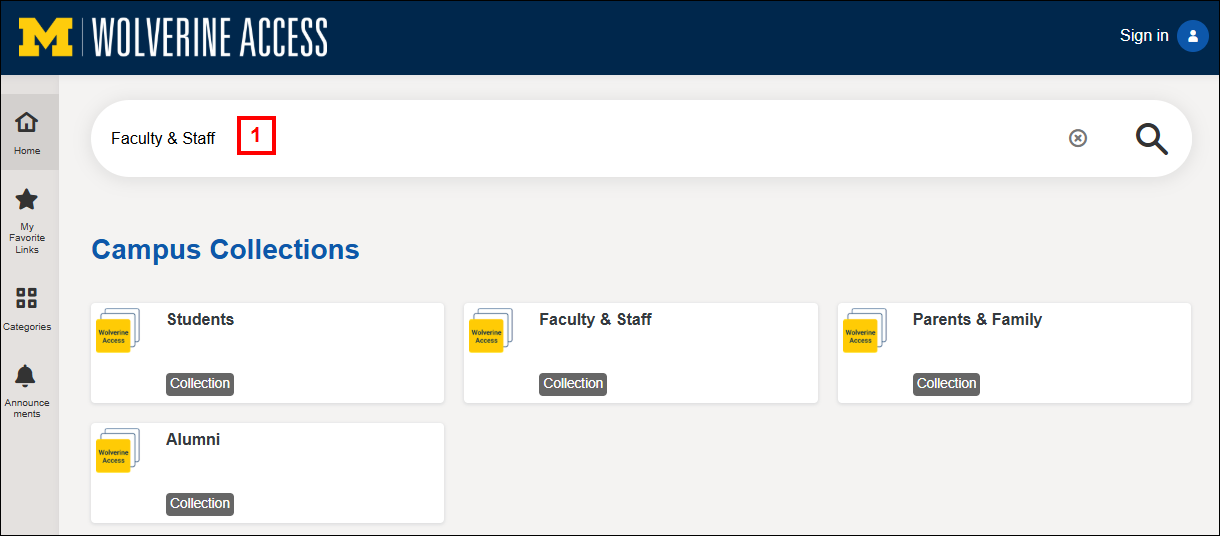
Wolverine Access with Faculty and Staff Collection screenshot
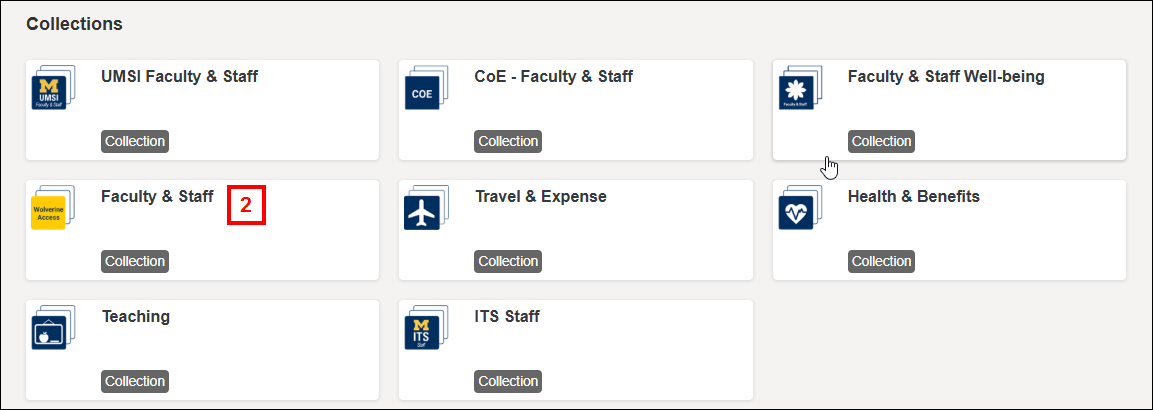
Wolverine Access with Faculty Business link screenshot
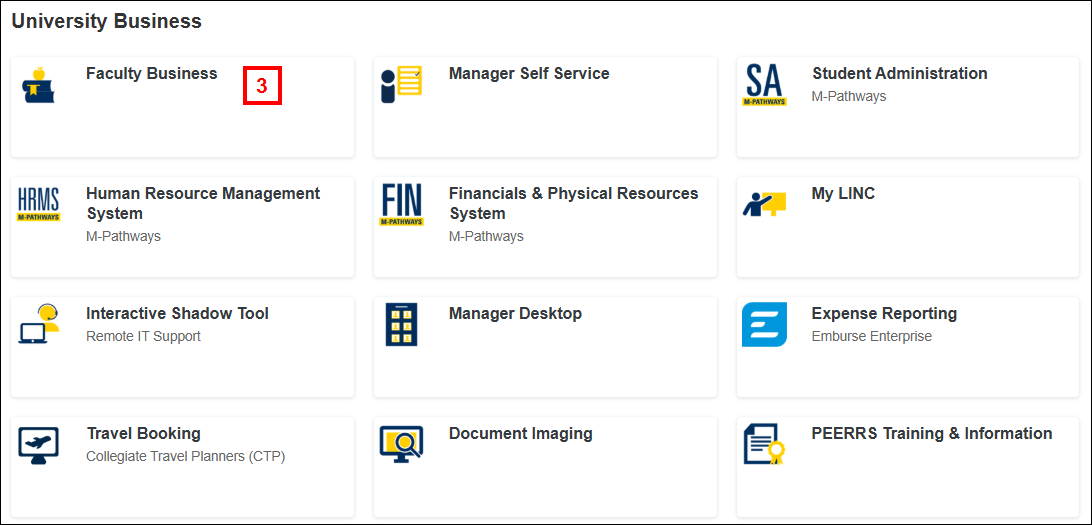
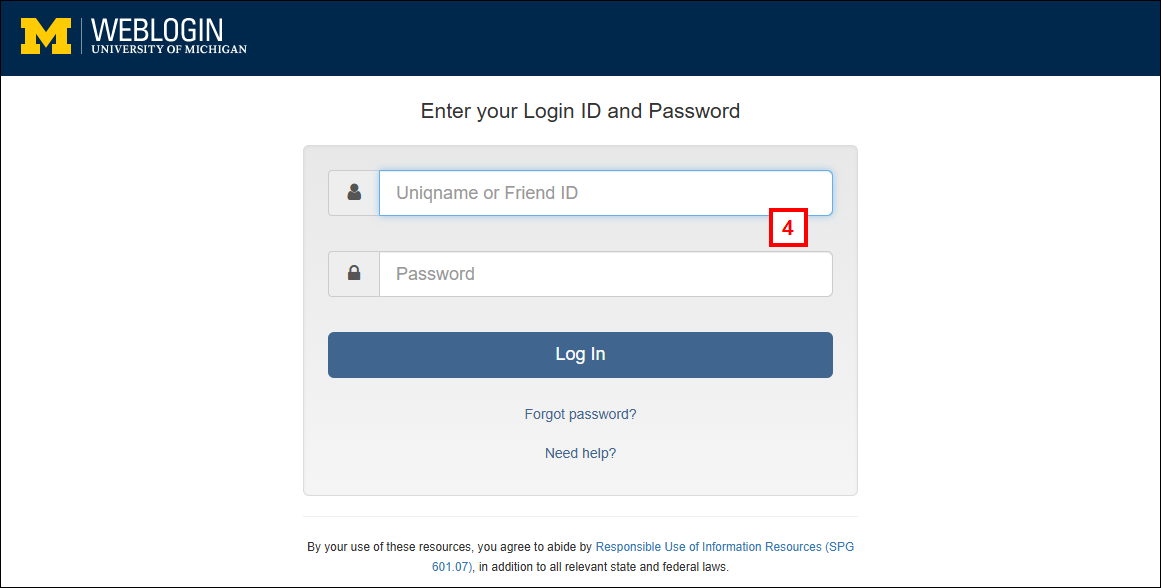
Student Administration homepage screenshot