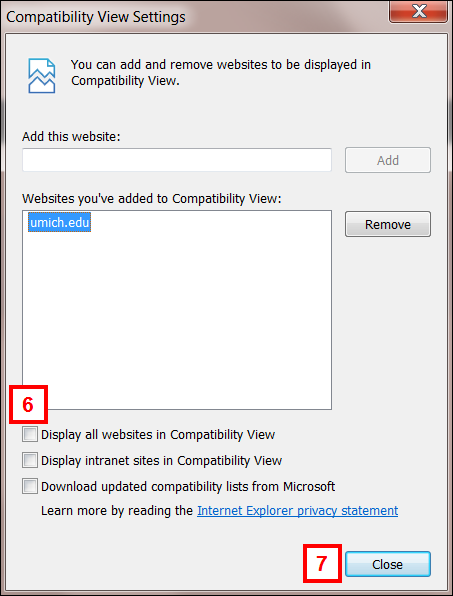Overview
If you have activated compatibility view, M-Pathways may not function as expected. If you would prefer to keep compatibility view in Internet Explorer, use an alternate browser (Chrome, Firefox, etc.) to access M-Pathways.
Turn Off Compatibility View
- Open Internet Explorer.
- Click Tools.
- Click Compatibility View settings.
- Click umich.edu.
- Click Remove.
- Un-check the Display intranet sites in Compatibility View box.
- Click Close.
- Close all instances of Internet Explorer.
- Re-open Internet Explorer.
Note: If Tools is not visible, press Alt to display the Menu bar.
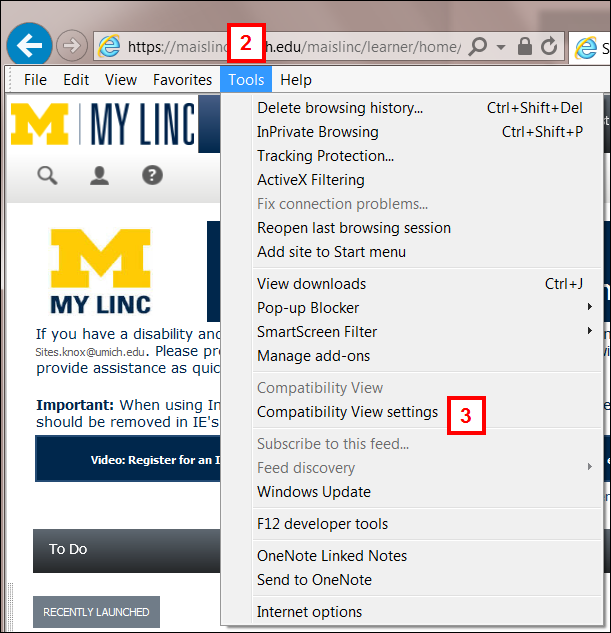
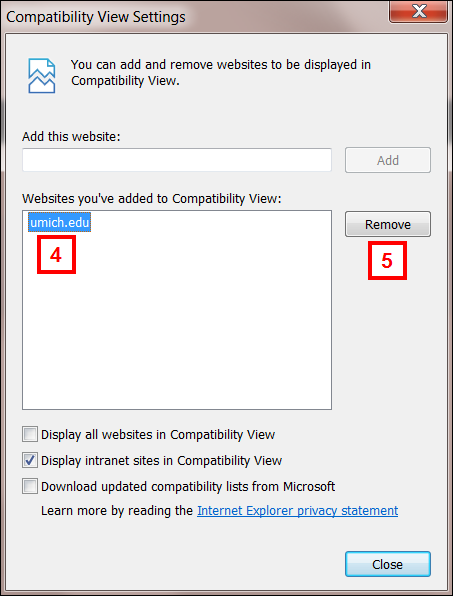
Note: Verify that all checkboxes are un-checked.