Step-By-Step Instructions
- When all your benefit elections are made and you are ready to submit your self-service elections, click Submit from the Benefits Enrollment page.
- Review the election authorization section.
- If all benefit elections are correct and you agree with the authorization, click Submit again to move to the confirmation page.
OR
Click Cancel to return to the Benefits Enrollment page.
Benefits Enrollment - Submit Benefit Choices Page
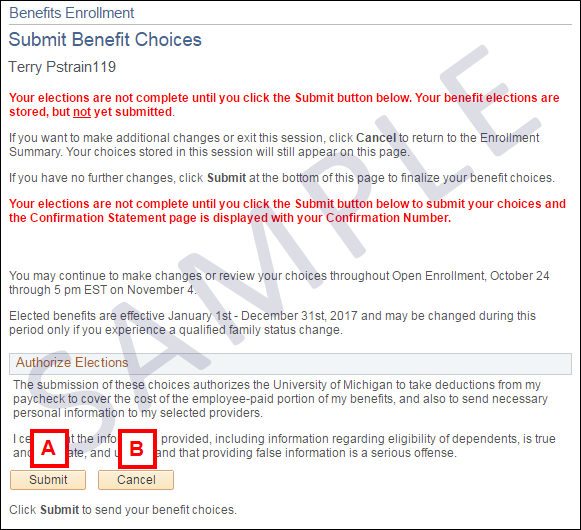
| Letter | Description |
|---|---|
| A | Click Submit to send benefit elections for processing and view the confirmation page. |
| B | Click Cancel to cancel elections - elections in this transaction are not submitted for processing. |
Related Topics
Making Open Enrollment Elections
Contact Information
Questions? Contact the Shared Services Center.
Call 5-2000 from the Ann Arbor Campus, 734-615-2000 from the local Ann Arbor area, or 1-866-647-7657 for toll-free long distance.
Monday - Friday 8:00 AM - 5:00 PM.
Staff from the Flint campus should contact the UHR - Flint Service Team at 1-810-762-3150.