The Errors and Warnings page appears when problems occur with elections made to benefit plans. If warnings are ignored no coverage or default coverage may result.
Step-By-Step Instructions
- Review any errors and/or warnings listed under Benefit Errors and Warnings heading.
- Review the description of the errors and/or warnings.
- Click Return to go back to the Benefits Enrollment page and correct the benefit plans with errors and/or warnings.
OR - Click OK to ignore errors and/or warnings and submit benefit elections.
Note: Ignoring certain warnings may result in default coverage or no coverage. Please check your enrollment summary and confirmation statement to verify your benefit elections.
Benefits Enrollment - Errors and Warnings Page
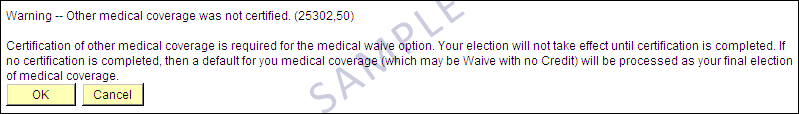
Click Cancel to return to the Enrollment Summary and correct benefit plan(s) that contain warnings or errors.
Click Continue or OK to ignore warnings and submit benefit elections.
Contact Information
Questions? Contact the Shared Services Center.
Call 5-2000 from the Ann Arbor Campus, 734-615-2000 from the local Ann Arbor area, or 1-866-647-7657 for toll-free long distance.
Monday - Friday 8:00 AM - 5:00 PM.
Staff from the Flint campus should contact the UHR - Flint Service Team at 1-810-762-3150.