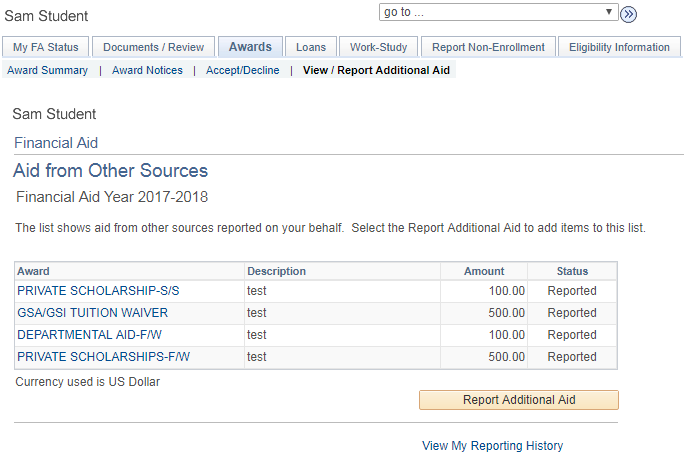Overview
Students use the Report Other Financial Aid page below to notify their financial aid offices to report additional financial aid awards.
Note: If you enter two awards with the same description they will be merged by the system into one award.
Step-by-Step Instructions
- To report additional aid, click Report Additional Aid.
- Select the applicablee values from the drop-down lists in the Award and Type fields.
- If applicable, enter information about the award in the Description field.
- Enter the amount of the aid in the Amount field.
- If applicable, click Add Another Award to add another award row.
- Click Save.
Sample Page