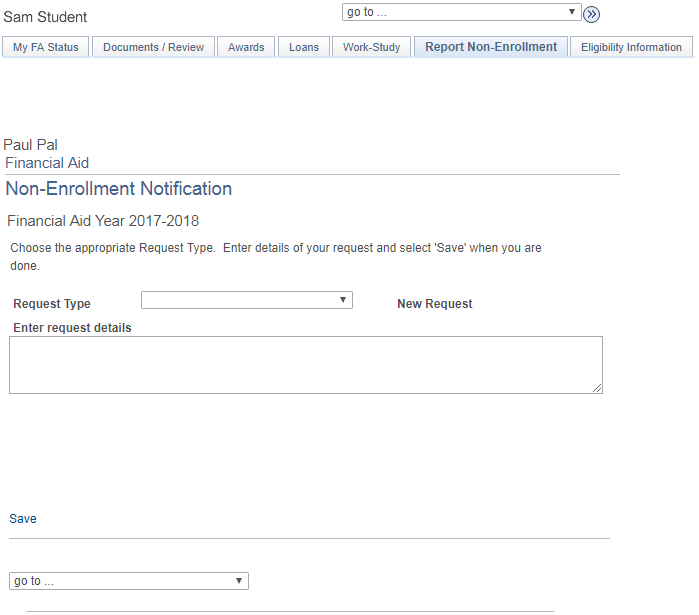Overview
If applicable, students use the Non-Enrollment Notification page to notify the financial aid office of their non-enrollment.
Step-by-Step Instructions
- Select the financial aid office you need to notify from the Request Type drop-down list.
- If applicable, Enter request details.
- Click Save.
Sample Page