Overview
New hires and rehires use the New Employee Validation page in Wolverine Access to enter or validate their personal data before it is loaded into the official University of Michigan system (M-Pathways). The information must be completed and saved as soon as possible.
The following are definitions of the header fields:
- UMID - A system-assigned identification number that uniquely identifies you at the University of Michigan. This number is always eight digits. The UMID is also referred to as EmplID.
- Uniqname - Your University of Michigan computing ID. Your uniqname becomes part of your permanent e-mail address (uniqname@umich.edu). The uniqname is also referred to as Campus ID.
- SSN - Your social security number. At the University of Michigan, SSN is sometimes known as National ID. If you are in the process of obtaining your SSN, the value in this field might begin with an X.
- Birthdate - The day, month, and year on which you were born, displayed in MM/DD/YYYY format.
- First Name, Middle Name, Last Name - Your first name, middle name, and last name, as they appear on your social security card.
Note: If you have a suffix in your name, it should be included in the Last Name field with a space after the last name and no period. For example:
- The last name for John Smith Jr. should display as "Smith Jr" in the Last Name field.
- The last name for Pat Newman III should display as "Newman III" in the Last Name field.
Step-by-Step Instructions
Personal Information
- Verify that the information in the seven fields in the page header are correct. If any of the information is incorrect, please contact the Shared Services Center:
- Call 5-2000 from the Ann Arbor Campus, 734-615-2000 from the local Ann Arbor area, or 1-866-647-7657 for toll-free long distance.
- Staff from the Flint campus should contact the UHR - Flint Service Team at 1-810-762-3150.
- Monday - Friday 8:00 AM - 5:00 PM.
- Verify the value in the Gender field, and change it if appropriate. If the value is not correct and the field is not editable, please contact the HR/Payroll Service Center at (734) 615-2000 or toll-free at (866) 647-7657.
- Turn on the appropriate radio button in the Are you a U.S. Citizen field.
- If you answered "No" in Step 3, type the appropriate value in the Country of Citizenship field, or click the magnifying glass button to select a value from the Lookup list.
- If you answered "No" in Step 3, turn on the appropriate radio button in the Are you a Permanent Resident field.
For a look at the information that is required on the Alien Certificate, please see the form on the Payroll Web site. Completion of this document is required for Permanent Resident/Non-Resident Aliens at the New Employee Orientation session (Ann Arbor Campus Only).
Home Address and Phone Information
Note: For a list of standard address-related abbreviations, please see: Address Abbreviations on the US Postal Service Web Site.
- Verify the value in the Country field. If necessary, click the magnifying glass button to select a value from the Lookup list.
- Verify the values in the Address field. If necessary, click the Edit Address link to change.
- Verify your ten-digit home phone number (area code first) in the Phone field.
- Review the Employee Oath and Intellectual Property Assignments section.
- Click the Yes button if you agree to the conditions stated in the Employee Oath and Intellectual Property Assignments.
- Click the Sign Out link in the upper-right corner of the page to sign out of Employee Business.
Note: You are still logged in to Wolverine Access. To log out of Wolverine Access, click the Log Out button in the upper-right corner of the Wolverine Access Gateway Page. To log out of all UM applications that are accessible by uniqname and UMICH (Level-1) password, click the Log Out button on the Logout page. Then, click Yes on the Security Alert confirmation message.
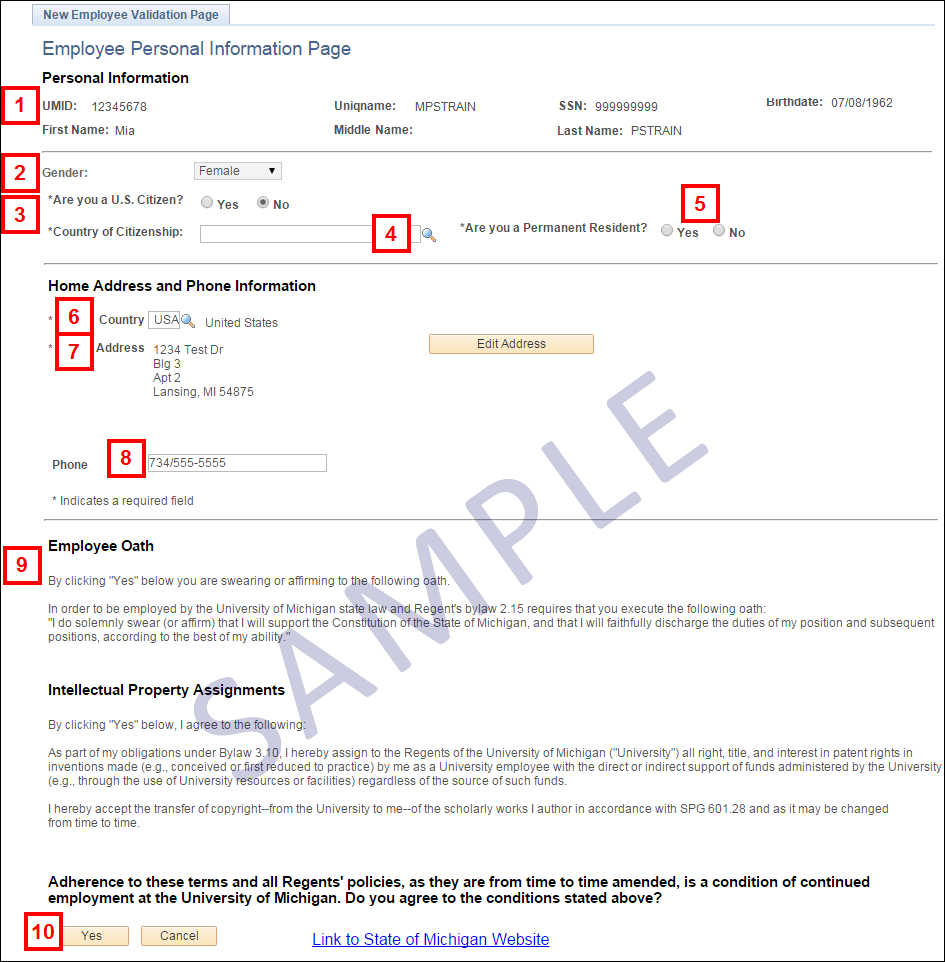
Contact Information
Personal Information Questions? Contact the Shared Services Center.
Call 5-2000 from the Ann Arbor Campus, 734-615-2000 from the local Ann Arbor area, or 1-866-647-7657 for toll-free long distance.
Monday - Friday 8:00 AM - 5:00 PM.
Staff from the Flint campus should contact the UHR - Flint Service Team at 1-810-762-3150.
Wolverine Access - Please call the ITS Service Center at 734-764-HELP (764-4357), or send email to 4Help@umich.edu.