My Employees Page
Use the Manager Desktop tool to view information about the employees who report to you. The My Employees page lists the employees who you supervise and summarizes current information about their appointments.
Step-By-Step Instructions
This page may be accessed by Faculty and Staff who are designated in M-Pathways as the supervisor for one or more employees.
To Access this page:
- Click Manager Desktop from the Faculty and Staff menu on the Wolverine Access Gateway page (wolverineaccess.umich.edu).
- Log in using uniqname, UMICH (Kerberos) password, and MToken.
- If prompted, complete the on-line Access and Compliance process.
My Employees Page
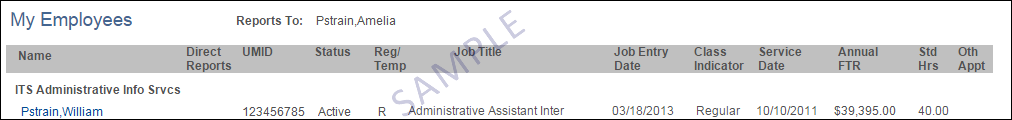
This page lists the employees whom you supervise and summarizes current information about their appointments.
- Job Title is the employee's appointing title, which is based on the jobcode. An employee may have multiple Job Titles if he or she has multiple appointments. The Working/University Title is on the Employee Summary Page
- Job Entry Date is the date that the employee began the listed job.
- Service Date is the first date the person worked in the continuous employment relationship.
- Administrative Dept is the department that has responsibility for the terms and conditions of your employment and for processing administrative paperwork.
- A Y in the Oth Appt column indicates that the employee has one or more additional appointments where you are not listed as supervisor.
Other Actions
- Click on an employee's name to view more detailed Personal and Job Data on the Employee Summary Page.
- Employees who have direct reports of their own have a View link in the Direct Reports column. Click that link to drill down to the My Employees page that lists information for the direct reports.