Overview
The Account History page displays all transactions posted to your student account in chronological order with the oldest transaction at the top of the grid. For your convenience, a running total is displayed in the far right column for each transaction posted to your student account.
Field Descriptions
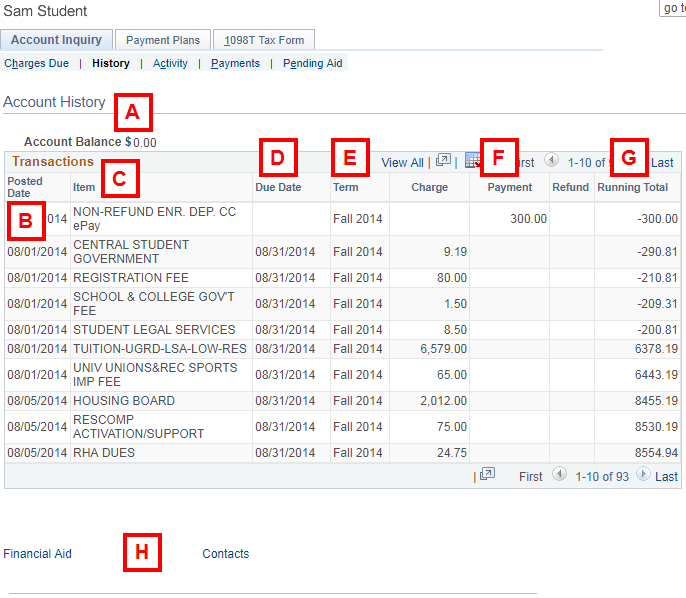
| Letter | Field/Section | Description |
|---|---|---|
| A | Account Balance | The Account Balance is the current sum total of all student account activity. |
| B | Posted Date | The date the transaction was posted to your student account. |
| C | Item | The description of the transaction. |
| D | Due Date | If the transaction is a charge to your student account, the date the charge is/was due is displayed. |
| E | Term | The term for which the transaction was posted. |
| F | Charge/Payment/Refund | The amount of the transaction displays in either the Charge, Payment, or Refund column, depending on the type of transaction. |
| G | Running Total | The balance on your student account after the transaction has been posted to your account. |
| H | Links | For your convenience, we have provided links to other student business pages. You would simply click a link, or click the drop-down menu in the go to... field and select a page you want to visit. |
Related Help Topics
Contact Information
Visit the Student Financial Services website at www.finops.umich.edu/student or email um-sfo@umich.edu.
Telephone: (734) 764-7447
Toll Free: (877) 840-4738 (From within the U.S. and Canada ONLY)
Campus address:
Student Financial Services
2226 Student Activities Building
515 E. Jefferson
Ann Arbor, MI 48109-1316