Overview
The Charges Due page displays all current outstanding charges on your student account including the due date of each charge. It also provides:
- the opportunity to make an on-line payment via the Pay Now button
- links to invoices (see Help: Invoice Detail for more information)
- details to make a payment in person
- the payment mailing address
Field Descriptions
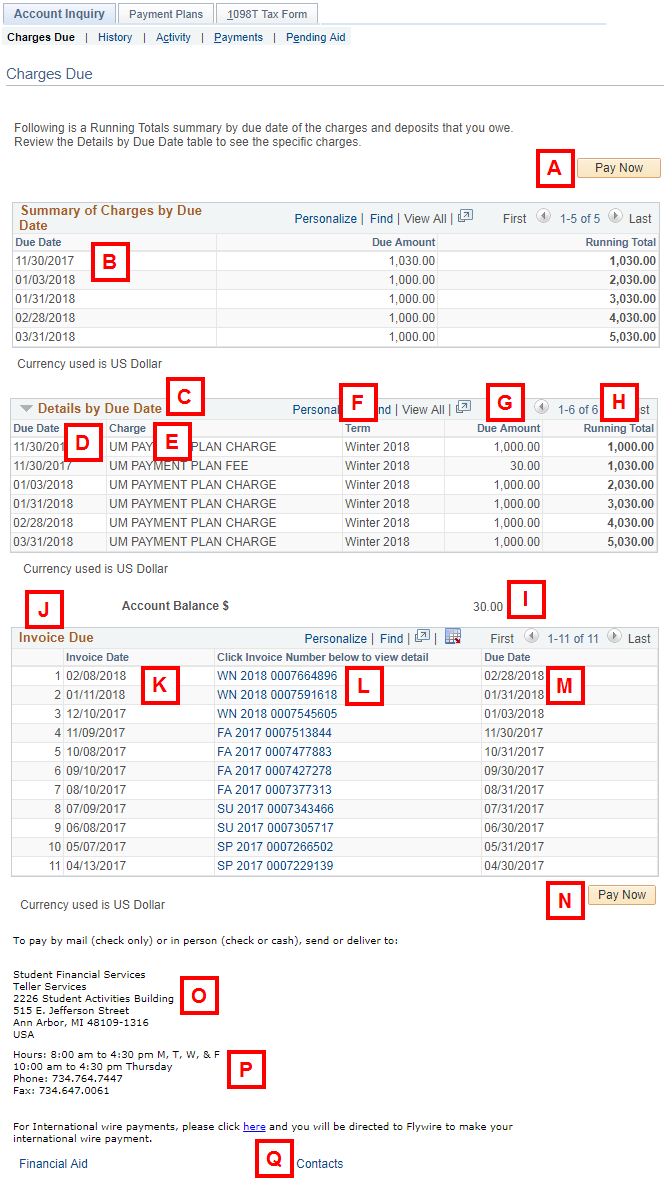
| Letter | Field/Button/Section | Description |
|---|---|---|
| A | pay now | Enables you to make an on-line payment. Electronic payments are the university's preferred payment method. On‐line payments may be made from a regular checking or savings account drawn on a U.S. bank or a branch of your bank located in the United States. |
| B | Summary of Charges by Due Date | This section provides a list of the total amounts due by each due date. Amounts due are listed in ascending order by the due date. A running total of all outstanding charges is provided. |
| C | Details by Due Date | To access the itemized list of charges outstanding, you would click the green arrow to the left of Details by Due Date. Outstanding charges then display in ascending order according to the due date, as shown here. A running total of all outstanding charges is also provided. |
| D | Due Date | This is the date by which the charge must be paid to avoid a financial hold or a late payment fee. |
| E | Charge | The description of the charge. |
| F | Term | The term to which the charge pertains. |
| G | Due Amount | The amount outstanding for the charge. |
| H | Running Total | The balance owed on the account including the charge. |
| I | Account Balance | The current sum total of all student account activity. |
| J | Invoices Due | This section lists the invoices generated for your account over the last 12 months. |
| K | Invoice Date | The date the invoice was generated. |
| L | Click Invoice Number below to view detail | The invoice number may be clicked to view the invoice details, and it includes an option to display the invoice as a PDF document. Click the invoice link in this example to see an Invoice Details page with field descriptions. |
| M | Due Date | The date by which the invoice amount must be paid to avoid a financial hold or a late payment fee. |
| N | pay now | Enables you to make an on-line payment. Electronic payments are the university's preferred payment method. On‐line payments may be made from a regular checking or savings account drawn on a U.S. bank or a branch of your bank located in the United States. |
| O | Student Financial Services Teller Services Address | Although the preferred method of payment is an on-line payment, payments may also be mailed to this mailing address. Please be sure to write the student's full name and UMID number on the front of the check to ensure prompt crediting of your payment! |
| P | Student Financial Services Teller Services Hours and Contact Information | Payments are accepted in person at Teller Services. Payments made in person may be made with cash, check, and money order. If someone other than the student is making payment, the person making the payment must supply the student's UMID number. Teller Services cannot accept payment without the UMID number! |
| Q | Links | For your convenience, we have provided links to other student business pages. You would simply click a link, or click the drop-down menu in the go to... field and select the page you want to visit. |
Related Help Topics
Contact Information
Visit the Student Financial Services website at www.finops.umich.edu/student or email um-sfo@umich.edu.
Telephone: (734) 764-7447
Toll Free: (877) 840-4738 (From within the U.S. and Canada ONLY)
Campus address:
Student Financial Services
2226 Student Activities Building
515 E. Jefferson
Ann Arbor, MI 48109-1316